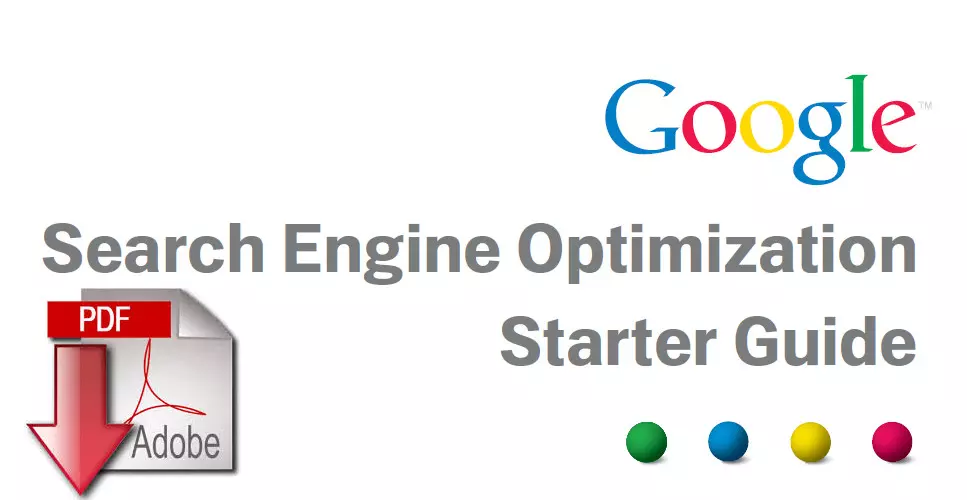Learn how to make your site available to appear in Google products.
Inclusion in Google’s search results is free and easy; you don’t even need to submit your site to Google. Google is a fully automated search engine that uses software known as “spiders” to crawl the web on a regular basis and find sites to add to our index. In fact, the vast majority of sites listed in our results aren’t manually submitted for inclusion, but found and added automatically when our spiders crawl the web.
If you’ve just added a URL to your site, or a page has significantly changed since the last time it was crawled, you can ask Google to crawl it.
If your site offers specialized products, content, or services (for example, video content, local business info, or product listings), you can reach out to the world by distributing it on Google Web Search. For more information, visit Google Content Central.
To determine whether your site is currently included in Google’s index, do a site: search for your site’s URL. For example, a search for [ site:wikipedia.org ] returns the following results: http://www.google.com/search?q=site%3Awikipedia.org.
Although Google crawls billions of pages, it’s inevitable that some sites will be missed. When our spiders miss a site, it’s frequently for one of the following reasons:
- The site isn’t well connected through multiple links from other sites on the web.
- The site launched after Google’s most recent crawl was completed.
- The design of the site makes it difficult for Google to effectively crawl its content.
- The site was temporarily unavailable when we tried to crawl it or we received an error when we tried to crawl it. You can use Google Webmaster Tools to see if we received errors when trying to crawl your site.
Our intent is to represent the content of the internet fairly and accurately. To help make this goal a reality, we offerguidelines as well as tips for building a crawler-friendly site. While there’s no guarantee that our spiders will find a particular site, following these guidelines should increase your site’s chances of showing up in our search results.
Consider creating and submitting a detailed Sitemap of your pages. Sitemaps are an easy way for you to submit all your URLs to the Google index and get detailed reports about the visibility of your pages on Google. With Sitemaps, you can automatically keep us informed of all of your current pages and any updates you make to those pages. Please note that submitting a Sitemap doesn’t guarantee that all pages of your site will be crawled or included in our search results.
To read more visit:- https://support.google.com/webmasters/answer/34397?hl=en
Do you need an SEO?
SEO is an acronym for “search engine optimization” or “search engine optimizer.” Deciding to hire an SEO is a big decision that can potentially improve your site and save time, but you can also risk damage to your site and reputation. Make sure to research the potential advantages as well as the damage that an irresponsible SEO can do to your site. Many SEOs and other agencies and consultants provide useful services for website owners, including:
- Review of your site content or structure
- Technical advice on website development: for example, hosting, redirects, error pages, use of JavaScript
- Content development
- Management of online business development campaigns
- Keyword research
- SEO training
- Expertise in specific markets and geographies.
Keep in mind that the Google search results page includes organic search results and often paid advertisement (denoted as “Ads” or “Sponsored”) as well. Advertising with Google won’t have any effect on your site’s presence in our search results. Google never accepts money to include or rank sites in our search results, and it costs nothing to appear in our organic search results. Free resources such as Webmaster Tools, the official Webmaster Central blog, and our discussion forum can provide you with a great deal of information about how to optimize your site for organic search.
Before beginning your search for an SEO, it’s a great idea to become an educated consumer and get familiar with how search engines work. We recommend starting here:
If you’re thinking about hiring an SEO, the earlier the better. A great time to hire is when you’re considering a site redesign, or planning to launch a new site. That way, you and your SEO can ensure that your site is designed to be search engine-friendly from the bottom up. However, a good SEO can also help improve an existing site.
Some useful questions to ask an SEO include:
- Can you show me examples of your previous work and share some success stories?
- Do you follow the Google Webmaster Guidelines?
- Do you offer any online marketing services or advice to complement your organic search business?
- What kind of results do you expect to see, and in what timeframe? How do you measure your success?
- What’s your experience in my industry?
- What’s your experience in my country/city?
- What’s your experience developing international sites?
- What are your most important SEO techniques?
- How long have you been in business?
- How can I expect to communicate with you? Will you share with me all the changes you make to my site, and provide detailed information about your recommendations and the reasoning behind them?
While SEOs can provide clients with valuable services, some unethical SEOs have given the industry a black eye through their overly aggressive marketing efforts and their attempts to manipulate search engine results in unfair ways. Practices that violate our guidelines may result in a negative adjustment of your site’s presence in Google, or even the removal of your site from our index. Here are some things to consider:
One common scam is the creation of “shadow” domains that funnel users to a site by using deceptive redirects. These shadow domains often will be owned by the SEO who claims to be working on a client’s behalf. However, if the relationship sours, the SEO may point the domain to a different site, or even to a competitor’s domain. If that happens, the client has paid to develop a competing site owned entirely by the SEO.
Another illicit practice is to place “doorway” pages loaded with keywords on the client’s site somewhere. The SEO promises this will make the page more relevant for more queries. This is inherently false since individual pages are rarely relevant for a wide range of keywords. More insidious, however, is that these doorway pages often contain hidden links to the SEO’s other clients as well. Such doorway pages drain away the link popularity of a site and route it to the SEO and its other clients, which may include sites with unsavory or illegal content.
If you feel that you were deceived by an SEO in some way, you may want to report it.
In the United States, the Federal Trade Commission (FTC) handles complaints about deceptive or unfair business practices. To file a complaint, visit: http://www.ftc.gov/ and click on “File a Complaint Online,” call 1-877-FTC-HELP, or write to:
Federal Trade Commission
CRC-240
Washington, D.C. 20580
If your complaint is against a company in a country other than the United States, please file it athttp://www.econsumer.gov/.
- Be wary of SEO firms and web consultants or agencies that send you email out of the blue.
Amazingly, we get these spam emails too:
“Dear google.com,
I visited your website and noticed that you are not listed in most of the major search engines and directories…”
Reserve the same skepticism for unsolicited email about search engines as you do for “burn fat at night” diet pills or requests to help transfer funds from deposed dictators.
- No one can guarantee a #1 ranking on Google.
Beware of SEOs that claim to guarantee rankings, allege a “special relationship” with Google, or advertise a “priority submit” to Google. There is no priority submit for Google. In fact, the only way to submit a site to Google directly is through our Add URL page or by submitting a Sitemap and you can do this yourself at no cost whatsoever.
- Be careful if a company is secretive or won’t clearly explain what they intend to do.
Ask for explanations if something is unclear. If an SEO creates deceptive or misleading content on your behalf, such as doorway pages or “throwaway” domains, your site could be removed entirely from Google’s index. Ultimately, you are responsible for the actions of any companies you hire, so it’s best to be sure you know exactly how they intend to “help” you. If an SEO has FTP access to your server, they should be willing to explain all the changes they are making to your site.
- You should never have to link to an SEO.
Avoid SEOs that talk about the power of “free-for-all” links, link popularity schemes, or submitting your site to thousands of search engines. These are typically useless exercises that don’t affect your ranking in the results of the major search engines — at least, not in a way you would likely consider to be positive.
- Choose wisely.
While you consider whether to go with an SEO, you may want to do some research on the industry. Google is one way to do that, of course. You might also seek out a few of the cautionary tales that have appeared in the press, including this article on one particularly aggressive SEO:http://seattletimes.nwsource.com/html/businesstechnology/2002002970_nwbizbriefs12.html. While Google doesn’t comment on specific companies, we’ve encountered firms calling themselves SEOs who follow practices that are clearly beyond the pale of accepted business behavior. Be careful.
- Be sure to understand where the money goes.
While Google never sells better ranking in our search results, several other search engines combine pay-per-click or pay-for-inclusion results with their regular web search results. Some SEOs will promise to rank you highly in search engines, but place you in the advertising section rather than in the search results. A few SEOs will even change their bid prices in real time to create the illusion that they “control” other search engines and can place themselves in the slot of their choice. This scam doesn’t work with Google because our advertising is clearly labeled and separated from our search results, but be sure to ask any SEO you’re considering which fees go toward permanent inclusion and which apply toward temporary advertising.
- What are the most common abuses a website owner is likely to encounter?
- What are some other things to look out for?
There are a few warning signs that you may be dealing with a rogue SEO. It’s far from a comprehensive list, so if you have any doubts, you should trust your instincts. By all means, feel free to walk away if the SEO:
- owns shadow domains
- puts links to their other clients on doorway pages
- offers to sell keywords in the address bar
- doesn’t distinguish between actual search results and ads that appear on search results pages
- guarantees ranking, but only on obscure, long keyword phrases you would get anyway
- operates with multiple aliases or falsified WHOIS info
- gets traffic from “fake” search engines, spyware, or scumware
- has had domains removed from Google’s index or is not itself listed in Google
Things to do
Our Webmaster Guidelines provide general design, technical, and quality guidelines. Below are more detailed tips for creating a Google-friendly site.
Give visitors the information they’re looking for
Provide high-quality content on your pages, especially your homepage. This is the single most important thing to do. If your pages contain useful information, their content will attract many visitors and entice webmasters to link to your site. In creating a helpful, information-rich site, write pages that clearly and accurately describe your topic. Think about the words users would type to find your pages and include those words on your site.
Make sure that other sites link to yours
Links help our crawlers find your site and can give your site greater visibility in our search results. When returning results for a search, Google uses sophisticated text-matching techniques to display pages that are both important and relevant to each search. Google interprets a link from page A to page B as a vote by page A for page B. Votes cast by pages that are themselves “important” weigh more heavily and help to make other pages “important.”
Keep in mind that our algorithms can distinguish natural links from unnatural links. Natural links to your site develop as part of the dynamic nature of the web when other sites find your content valuable and think it would be helpful for their visitors. Unnatural links to your site are placed there specifically to make your site look more popular to search engines. Some of these types of links (such as link schemes and doorway pages) are covered in our Webmaster Guidelines.
Only natural links are useful for the indexing and ranking of your site.
Make your site easily accessible
Build your site with a logical link structure. Every page should be reachable from at least one static text link.
Use a text browser, such as Lynx, to examine your site. Most spiders see your site much as Lynx would. If features such as JavaScript, cookies, session IDs, frames, DHTML, or Macromedia Flash keep you from seeing your entire site in a text browser, then spiders may have trouble crawling it.
Things to avoid
Don’t fill your page with lists of keywords, attempt to “cloak” pages, or put up “crawler only” pages. If your site contains pages, links, or text that you don’t intend visitors to see, Google considers those links and pages deceptive and may ignore your site.
Don’t feel obligated to purchase a search engine optimization service. Some companies claim to “guarantee” high ranking for your site in Google’s search results. While legitimate consulting firms can improve your site’s flow and content, others employ deceptive tactics in an attempt to fool search engines. Be careful; if your domain is affiliated with one of these deceptive services, it could be banned from our index.
Don’t use images to display important names, content, or links. Our crawler doesn’t recognize text contained in graphics. Use ALT attributes if the main content and keywords on your page can’t be formatted in regular HTML.
Don’t create multiple copies of a page under different URLs. Many sites offer text-only or printer-friendly versions of pages that contain the same content as the corresponding graphic-rich pages. If your site has identical content that can be reached via different URLs, there are several ways of indicating the canonical (preferred) version of a page. More information about canonicalization.
To read more:- https://support.google.com/webmasters/answer/40349?hl=en
Review our webmaster guidelines
Content guidelines
Quality guidelines