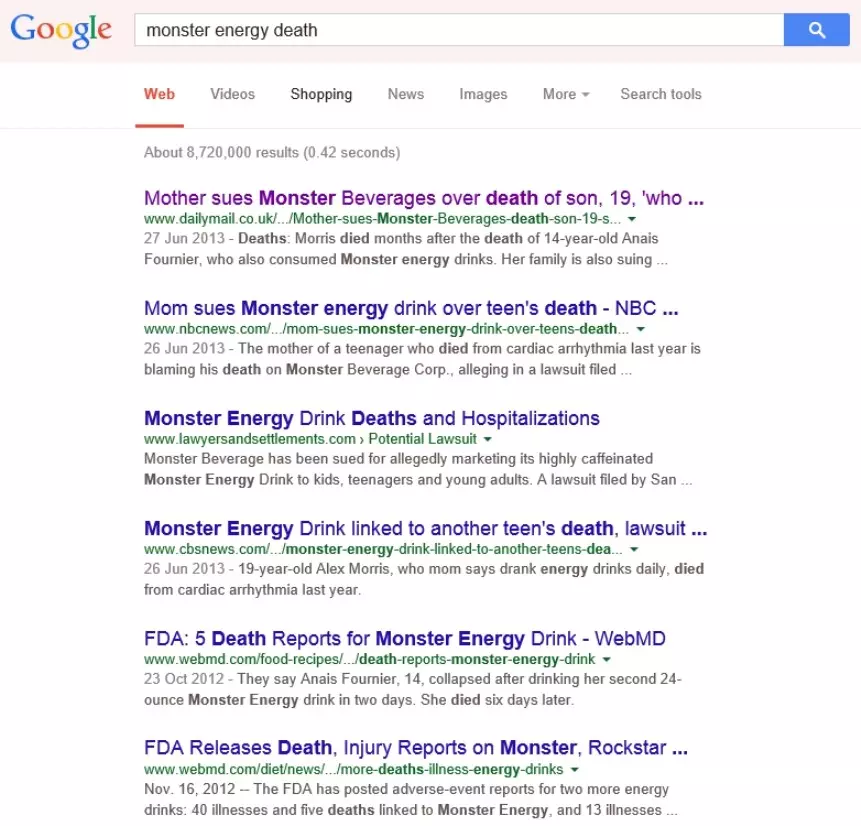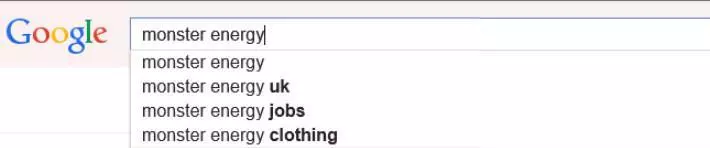Running a business that uses the internet means that you need to understand and capture the information that drives traffic to your website and most importantly sales and Google Analytics provides this data or did before the “not provided” update!

It is believed that over 26 million website owners use Google Analytics to capture data and report information relating to website traffic and this has been available for over 8 years now. The way in which this data is reported has changed following a Google change in policy.
We all need to be able to capture our profit generating keywords and understand what it is that is adding the most value to our business in 2014.
Monitoring the most important keywords in Google analytics is critical to running an online business.
Google confirmed the were to encrypt almost all keyword searches in the coming months and this has had all good SEO consultants watching the change.
Google suggested “We added SSL encryption for our signed-in search users in 2011, as well as searches from the Chrome omnibox earlier this year. We’re now working to bring this extra protection to more users who are not signed in.”
In 2011 Google started encrypting search terms from only signed-in users. But now Google is expanding that protection to all users which means that all website owners will now the most important keywords as “(not provided)” within Google analytics.
How Does Google Analytics Work?
Website owners give Google permission to capture and measure all website activity and behaviour of visitors after setting up an account and adding the script that Google provide unique to the website and Google analytics account.
What Information Does Google Analytics capture?
With Google analytics installed on a website Google can capture what pages have been visited and how long visitors spent on each page and then where they navigate to and from.
It also captures what country they came from and also what links they clicked onto land on your website.
Most importantly Google analytics capture the keywords that where used to find your site and allow you to see all this information to enable you to capture the data required to move your online business forward.
What Has Google Changed?
The keyword information relating to what visitors typed in search engines to find your website was 100% available up until this latest change.

Since 2012 Google has been working on a change to the way reporting of this keyword data is provided to us and it has been said that Google is now exploiting webmaster by hiding the data that we need and allow Google to capture.

You can see from the screen shot the list of keywords and in positon No.1 the keyword is stated as “not provided”. Note the large volume of traffic is in the specific keyword type.

If we change the graph to a pie chart we can see how much of this information is being lost.
The problem is that we have seen a shift in the number of keywords ending up in this not provided status since Google have started making changes and now we are finding that Google analytics is not really adding any value to us in 2014.
If we look at the data captured over 2013:-

And now if we look at the data captured in 2014 so far:-


This means that the information relating to keywords used is being hidden from us and we no longer have control of the information we need to see what keywords are adding value to our website.
You can see from the above information that we have lost over 80% of data that was available to us before. This means over 80% of the information we could use to help grow our business online is now lost, locked away due to a Google policy change.
We have found a website called www.notprovidedcount.com and this has a running log of this information taken from 60 websites.

So Why Is This Information Not Provided?
Back in 2011 Google looked at ways to protect data and changed the policy that existed in order for them to carry out this change.
Many people have mentioned things about this as it has become more and more popular and people like Rand Fishkin from MOZ has stated “Google’s claim of privacy will only protect them from critisim because it’s a far easier explanation” and in September 2013 he wrote an article about titled “When Keyword (not provided) is 100 Percent of Organic Referrals, What Should Marketers Do?” which stated that the percentage at this time was 74%. Today this is over 80% and this is a real concern.
There is a way to capture this information NOW. We recommend doing downloading the data available to capture this information now.
How To Save Data Now Before Its Gone
We recommend going to your Google Analytics account now and saving what data you can in an excel spreadsheet.
To do this simple change the date range to the start of the Analytics to grab as much data Google will allow. There may be only 12 months worth of data available but we select the longest data range possible just in case.

Now go to EXPORT at the top and select Excel (XLSX) and this should ask you to save a file to your computer.

This file then opened will look like this:-

Now to see the data click “Dataset1” TAB.

Here is the keyword data, store this in a safe place.
What To Do Now Going Forward?
The SEO industry itself is in a better position that website owners themselves as SEO companies track keywords with software and this means the impact will effect website owners more than website marketers.
We recommend now looking at what keywords you rank for and asking an SEO company like us to monitor your rankings. We can do this even if you we are not carrying out SEO services for you.
Knowing what keywords you are ranking for is important and then if sales increase or drop you can see what keywords have changed up or down in rankings.
We have a login for clients that use our rank tracking services:-
http://clients.chameleonwebservices.co.uk/
Google Analytics “not provided” filter
There is one thing we have found that you can do which is not a fix but it helps provide more information and this is to add a filter.
Go to Admin within Analytics and do the following:-

Then apply this filter to your website tracking:-

To explain in more detail how to add the Filter to View
Give the filter a name:-
Filter Name = not provided
Change the filter type to “Custom filter”
Now select “Advanced”
Now change the following:-
Field A -> Extract A = Campaign Term
And put:-
(.not provided.)
Field B -> Extract B = Request URI
And put:-
(.*)
Output To -> Constructor = Campaign Term
And put:-
np – $B1
Change the following settings to:-
Field A Required = YES
Field B Required = YES
Override Output Field = YES
Case Sensitive = NO
Note that this filter is applied any new data will be captured and instead of “not provided it will replace this with the website page URL that was visited which can help understand visitors actions from search engines and indicate what was actually being visited.
This unfortunately will not work on historical data, only new visits to your site.
If you want to discuss anything in this post or speak about services please call the head office on 0121 663 0456 or contact is via email.
This post is available as a PDF Download – Google not provided keywords
 SEO can be used for online reputation management and a perfect example here is the problem in 2013 that Monster Energy drinks faced.
SEO can be used for online reputation management and a perfect example here is the problem in 2013 that Monster Energy drinks faced.