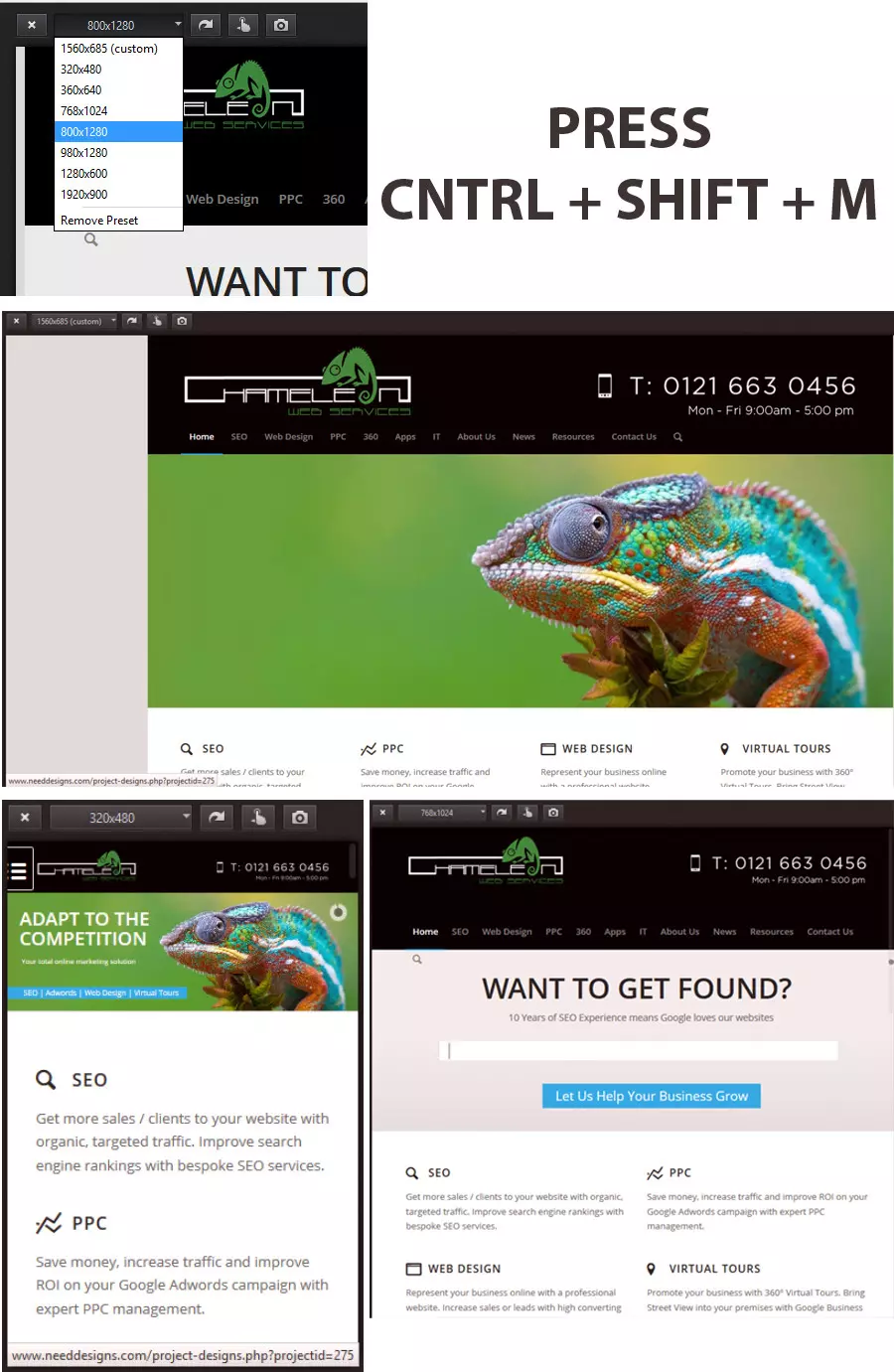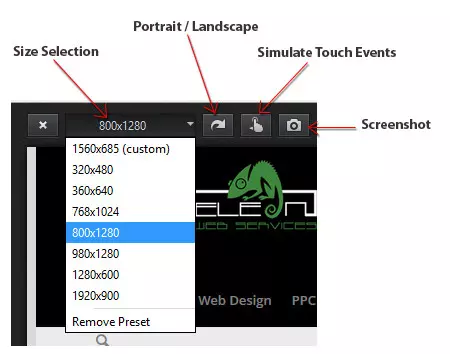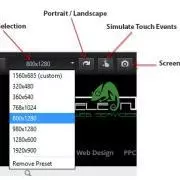There are thousands of web designers in the UK, from amateurs operating from their bedrooms to multi-million pound web services corporations so finding the right one to work on your website can be a difficult task. There are many aspects to consider when shopping around for a website designer and getting the right one to complete your website is important.
The main issues to consider include:
Price of Website Design
Cost is often the main concern for an individual or business when buying a new website. A word of warning; if it sounds too good (or cheap!) to be true, then it probably is! Naturally you want the best deal possible and to save money where you can, but beware that the cheapest website design company is not usually the best. Choosing the cheapest web design company can cost you more in the long term; there is no point having a website developed which is unappealing, unattractive and ultimately unsuccessful just because it was cheap.
Web Designers Portfolio
It is very easy for web designers to pray on a person’s inexperience and lack of knowledge in the technical arena, promising you the earth and then delivering sub-standard results. A way in which you can help guard against this is by asking to see a portfolio of the website design companies past clients; this will give you an indication of their capabilities and also what level of work you can expect for your budget.
Website Designer Customer Service/Reviews/Recommendations
It is important to work with a website designer that you can trust and find easy to work alongside. To get a feel for the nature of the web design company that you are going to work with, check out their customer reviews and online recommendations. For an even deeper insight, ask the company if you can have the contact details of some of their past clients and speak to them directly; they will have the most accurate information on the company.
Having a website designed is an important aspect of web marketing and it is imperative that it is completed correctly. If you choose the right website design company you will have a fantastic looking website, at the right price with excellent ongoing support.
Chameleon Web Services offer a comprehensive website design service; all of our sites are built to our customers’ specification and budget, as well as being optimised for internet marketing purposes. To discuss your requirements and for a free quote, contact us today on 0121 663 0456 or fill in our online contact form.