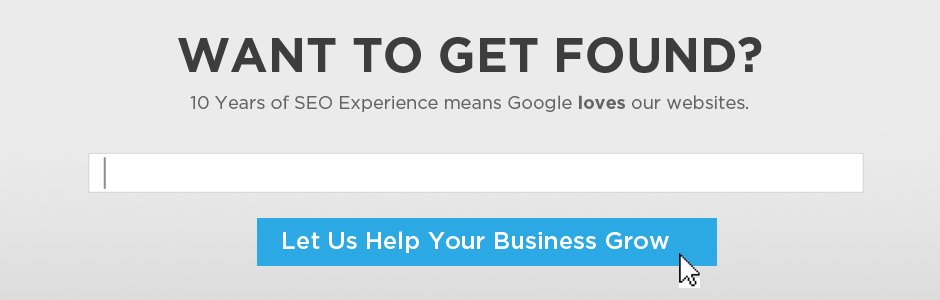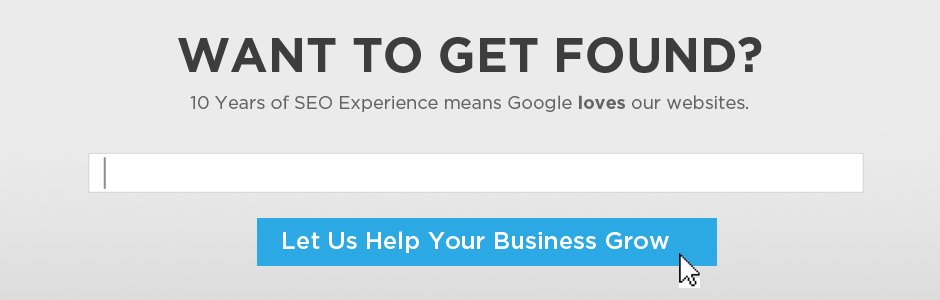If you find yourself locked out of WordPress and the automated email process is not working you can quickly change the password directly in the database.
To do this simply change the password to “$P$BIzidLRJnvgsW7lIaQt54TttUExq6Z1” which will allow you to login with “resetpassword”.
Once you have logged in remember to reset your password from this to something secure.
In phpMyAdmin you can change the password for a user account using normal text and then change the function to convert to MD5 and then save.
If you need support with resetting your password call 0121 663 0456 for advice and help.
Creating a strong password
Use a unique password for each of your important accounts
Use a different password for each of your important accounts, like your email and online banking accounts. Re-using passwords is risky. If someone figures out your password for one account, that person could potentially gain access to your email, address, and even your money.
Use a mix of letters, numbers, and symbols in your password
Using numbers, symbols and mix of upper and lower case letters in your password makes it harder for someone to guess your password. For example, an eight-character password with numbers, symbols and mixed-case letters is harder to guess because it has 30,000 times as many possible combinations than an eight-character password with only lower case letters.
Don’t use personal information or common words as a password
Create a unique password that’s unrelated to your personal information and uses a combination of letters, numbers, and symbols. For example, you can select a random word or phrase and insert letters and numbers into the beginning, middle, and end to make it extra difficult to guess (such as “sPo0kyh@ll0w3En”). Don’t use simple words or phrases like “password” or “letmein,” keyboard patterns such as “qwerty” or “qazwsx,” or sequential patterns such as “abcd1234” which make your password easier to guess.
Make sure your backup password options are up-to-date and secure
Make sure to regularly update your recovery email address so that you can receive emails in case you need to reset your password. You can also add a phone number to receive password reset codes via text message.
Many websites will also give you the option of answering a security question if you forget your password. If you can create your own question, try to come up with a question that has an answer only you would know. The answer shouldn’t be something that someone can guess by scanning information you’ve posted online on blogs or social networking profiles. If you have to choose a question from a list of options, such as the city where you were born, try to find a way to make your answer unique by using some of the tips above. That way even if someone guesses the answer, they won’t know how to enter it correctly.
Keep your passwords secure
Don’t leave notes with your passwords to various sites on your computer or desk. People who walk by can easily steal this information and use it to compromise your account. If you decide to save your passwords in a file on your computer, create a unique name for the file so people don’t know what’s inside. Avoid giving the file an obvious name, such as “my passwords.” If you have a difficult time remembering multiple passwords, a trusted password manager may be a good solution. Spend a few minutes checking out the reviews and reputations of these services.
You can read more about this on Google here: https://support.google.com/accounts/answer/32040?hl=en