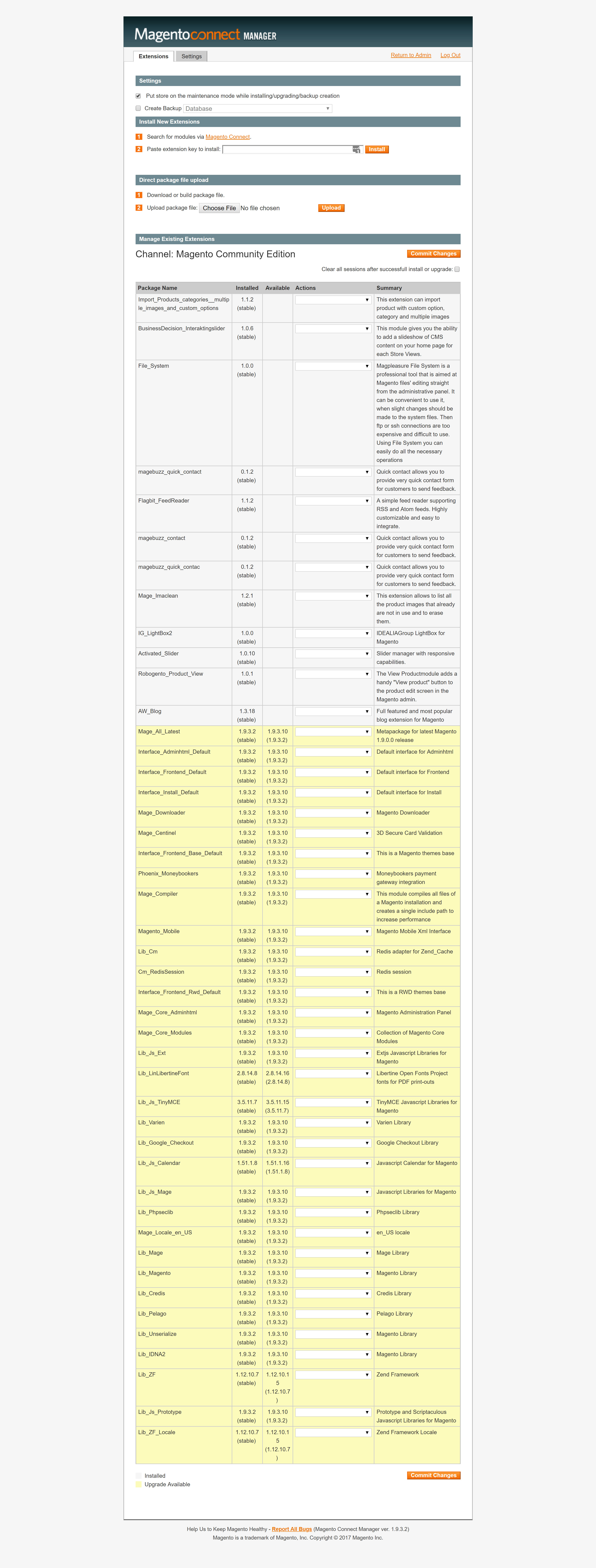Magenta Connect – Access is locked. Please try again in a few minutes.
If you have come to update Magento and got the message “Magenta Connect – Access is locked. Please try again in a few minutes.” and you are prevented from logging in to process updates the chances are the Magento itself is blocking this.
Check using FTP if you have the following file?
/var/brute-force.ini
Then look at the file contents and the chances are you have brute force number as an example:-
brute-force-bad-attempts-count = 1632
brute-force-diff-time-to-attempt = 97920
brute-force-attempts-count = 3
brute-force-last-bad-time = 1537569507
You need to change the files first two lines to:-
brute-force-bad-attempts-count = 0
brute-force-diff-time-to-attempt = 180
You can remove the other lines or changes the values to zero.
You can then update an old version of Magento and its core elements.