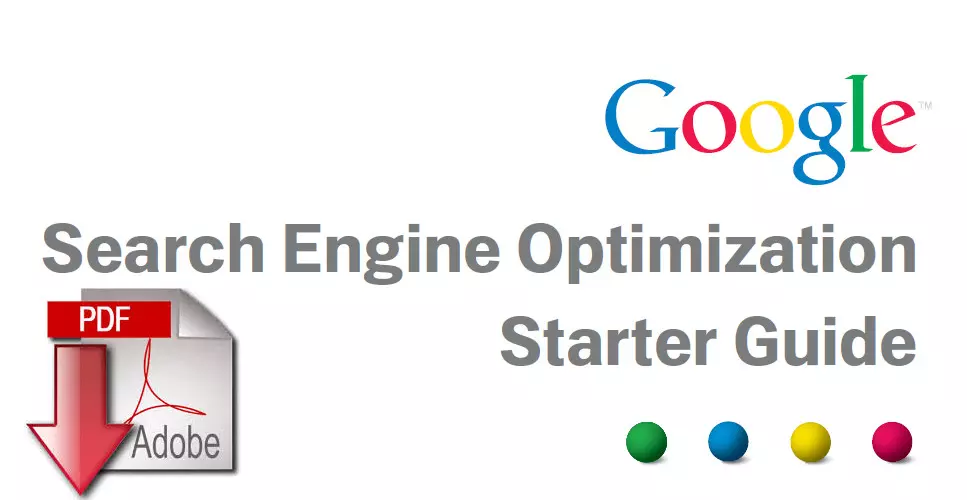Your AdWords Monthly Performance Report
Using an official Google Partner like Chameleon Web Services has many benefits.
For example we have regular meetings with Google to discuss clients accounts and they are always at hand keeping us upto date with new changes that can make a huge difference to a clients spend on adwords.
We also get special monitoring by Google to ensure we are delivering a quality service and reports showing how things are going.
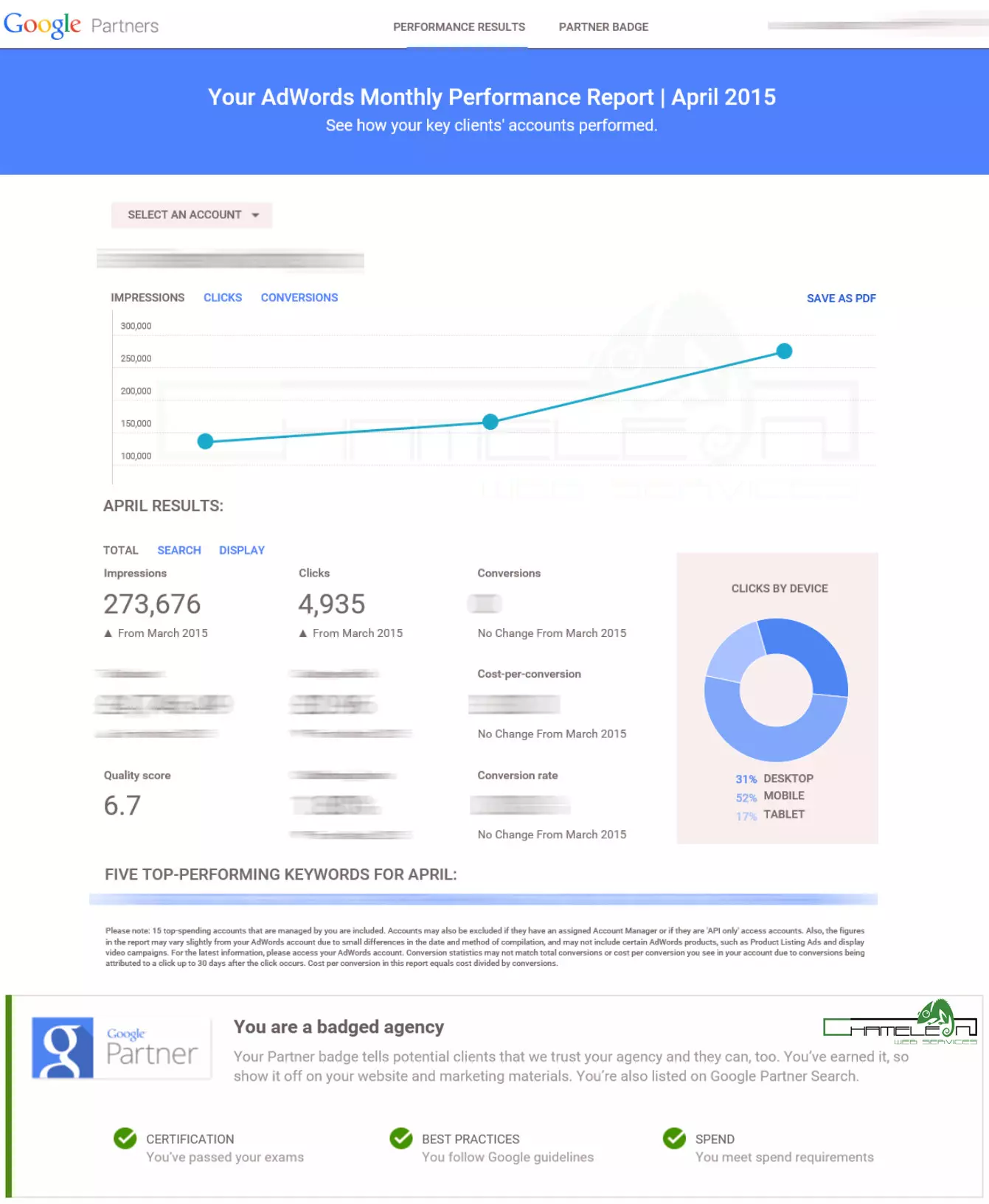
This example client report is provided to Google Partners and allows us to see quickly see how clients accounts are running month by month.
Is shows us quickly Impressions, Clicks, Conversions, Total cost, Cost-per-click, Cost-per-conversion, Quality score, Clickthrough rate and Conversion rate.
At the bottom their is the details:-
Please note: 15 top-spending accounts that are managed by you are included. Accounts may also be excluded if they have an assigned Account Manager or if they are ‘API only’ access accounts. Also, the figures in the report may vary slightly from your AdWords account due to small differences in the date and method of compilation, and may not include certain AdWords products, such as Product Listing Ads and display video campaigns. For the latest information, please access your AdWords account. Conversion statistics may not match total conversions or cost per conversion you see in your account due to conversions being attributed to a click up to 30 days after the click occurs. Cost per conversion in this report equals cost divided by conversions.
A very important factor we look at is our Agency status and this is Google’s way to show clients that the company is achieving standards required. To achieve partner status you need to pass many exams including AdWords Fundamentals, Search Advertising, Display Advertising, Video Advertising, Shopping Advertising and Analytics. Then you have to follow best practices over a 90 day period being monitored. You also need to have enough clients on your books that Google can see you are able to cope with large spends. Google measures the spend activity in the company’s MCC account over a 90 day period and there is a minimum requirement of 10k USD (£6,345) or equivalent meaning small companies need to have experience before they can become a partner with an existing client base already. The account also has to be active for over 90 days.
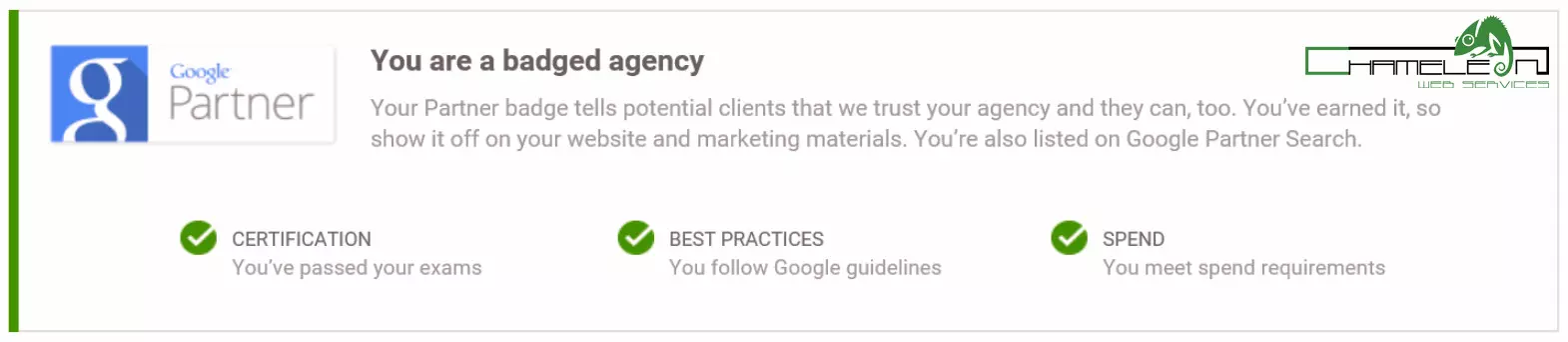
AdWords Fundamentals
This exam covers basic and intermediate concepts, including the benefits of online advertising and AdWords, and best practices for managing and optimizing AdWords campaigns.
Exam Details:
120 minutes
100 questions
80% passing score
Validity period of 12 months
Search Advertising
This exam covers advanced concepts, including best practices for creating, managing and optimizing Search campaigns.
Exam Details:
120 minutes
98 questions
80% passing score
Validity period of 12 months
Display Advertising
This exam covers advanced concepts, including best practices for creating, managing and optimizing Display campaigns.
Exam Details:
120 minutes
87 questions
80% passing score
Validity period of 12 months
Video Advertising
This exam covers basic and advanced concepts, including best practices for creating, managing and optimizing video advertising campaigns across YouTube and the web.
Exam Details:
90 minutes
74 questions
80% passing score
Validity period of 12 months
Shopping Advertising
This exam covers basic and advanced concepts, including creating a Merchant Center account and product data feed and creating and managing Shopping campaigns.
Exam Details:
90 minutes
63 questions
80% passing score
Validity period of 12 months
Analytics
The Google Analytics individual qualification exam covers basic and advanced Google Analytics concepts. This includes topics such as 1) planning and principles, 2) implementation and data collection, 3) configuration and administration, 4) conversion and attribution, 5) reports, metrics, and dimensions.
Exam Details:
90 minutes
70 questions
80% passing score
Validity period of 18 months
You can check out Chameleon Web Services on Google’s Partner programme website: https://www.google.co.uk/partners/?hl=en-GB#a_profile;idtf=8013468141;
You can also read more about how we became a Google Partner here: http://www.chameleonwebservices.co.uk/google-partner/