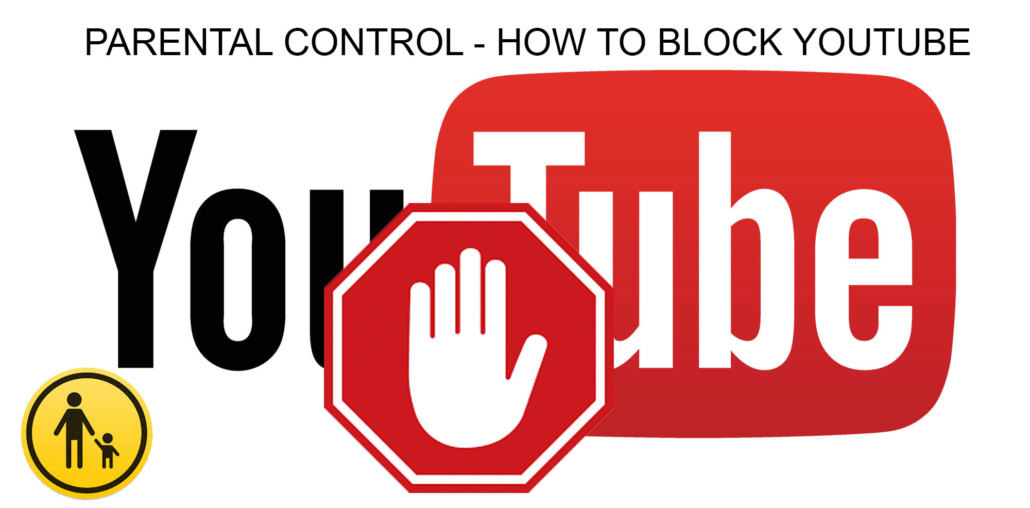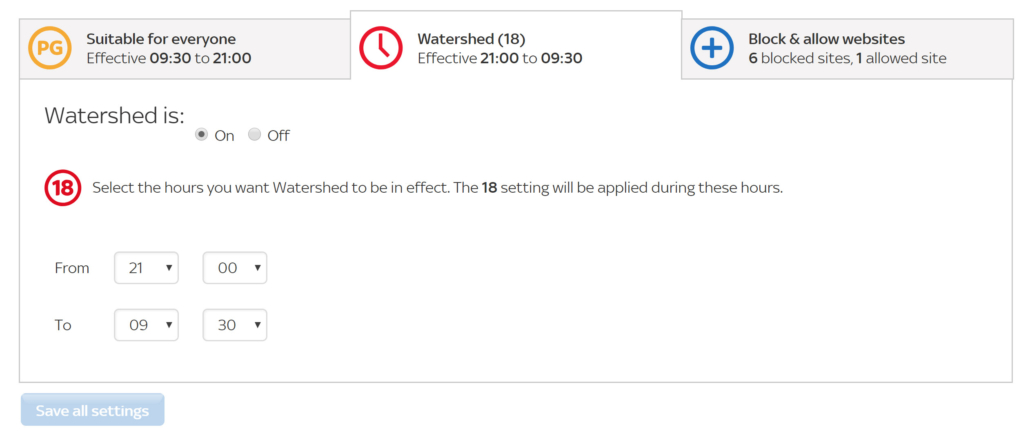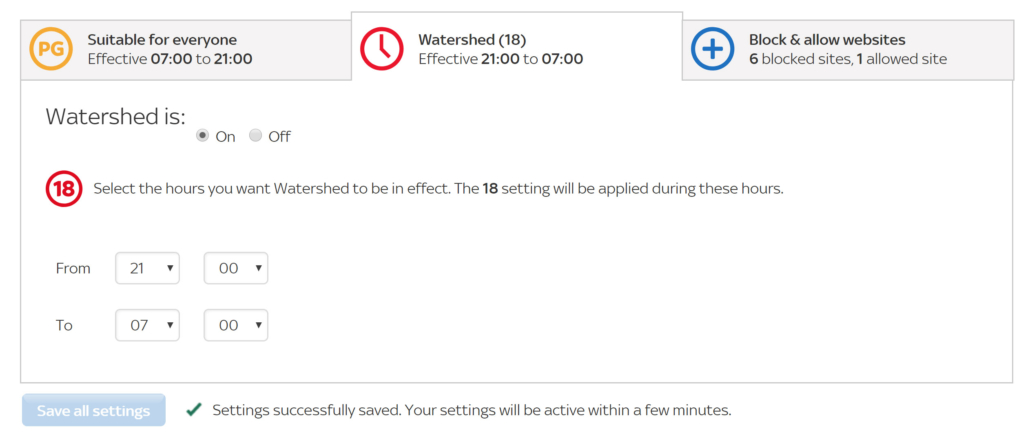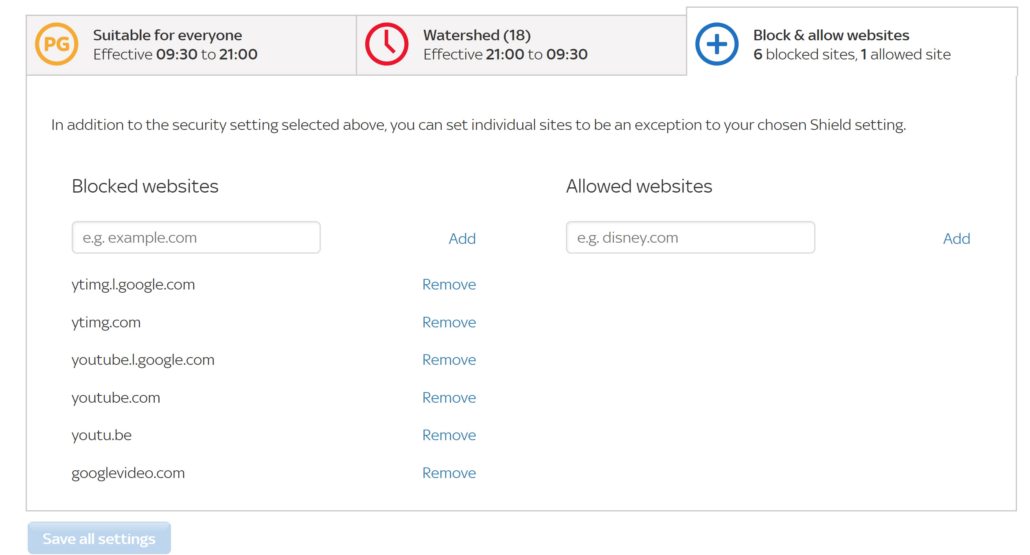Blocking YouTube For Parental Control
We have an interesting enquiry, for parental control reasons we asked how to block YouTube.
The basics had been done and this was blocking youtube.com at the router level and on a PC this was working.
However, the YouTube APP was still working on mobile devices and tablets so we were asked to help.
We looked at the traffic usage by the APP in the routing table and worked out that the APP actually uses different URL paths.
To Block YouTube On A PC and APPS
At the router to block completely YouTube on a PC, MAC or APP you need to block the following:-
youtube.com
youtu.be
ytimg.com
ytimg.l.google.com
youtube.l.google.com
googlevideo.com
Sky Broadband Shield – Blocking YouTube
Sky Broadband Shield is an online protection tool available at no extra cost to all Sky Broadband customers.
Sky provide a complete help site:- https://www.sky.com/help/articles/sky-broadband-shield-explained
However, they miss a trick here:-
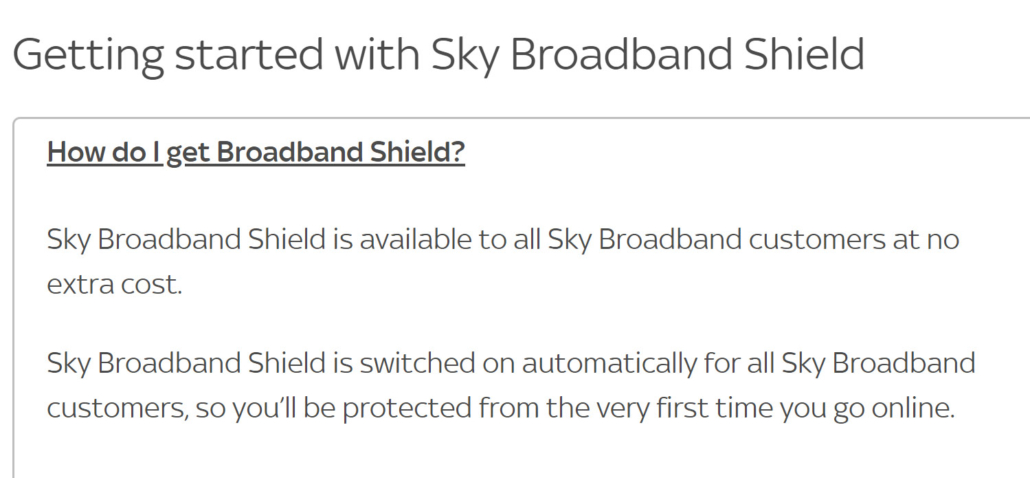
How do you login to SKY Shield? You need to visit https://broadbandshield.sky.com/
Once logged into your SKY account you will find the main settings easy to use:-
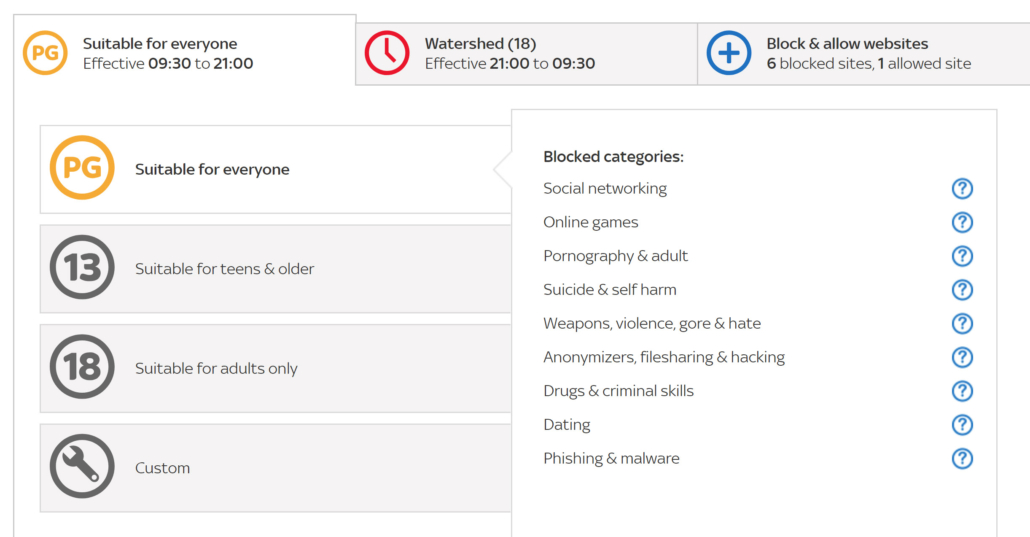
You can then set up specific settings to suit your children with limits set to certain times.
To show an example here we setup PG only between the hours of 09:30 to 21:00. Outside of these hours, there will be no control in place.
You can also setup a viewing watershed allowing 18 rated viewing only between certain hours.
When you change the timing of the Watershed this changes the time for the first tab also:-
You can now set up more than simply blocking a website or domain. On the “Block & Allow website” tab you find the area to enter domains and to block YouTube you enter the information we supplied above:-