Samsung S10 plus – Playback Stops in Lock Screen SOLVED
So you upgrade to the amazing Samsung Galaxy S10 Plus and love the phone. You then come to listen to music on Spotify and the playback keeps stopping. This is so frustrating, looking online we found many people like our office mobiles have the same issue.
Samsung S10 plus – Playback Stops in Lock Screen SOLVED
Technically the reason the phone is stopping Spotify is due to the new power management system on the S10 and S10+ and this means you need to tell the phone to allow Spotify to use battery and not sleep.
- Go to SETTINGS
- Click Search (Click on the magnifying glass)
- Type “Sleep”
- Click on “Sleeping apps”
- Now find SPOTIFY and click on the icon to enter the setting for the APP.
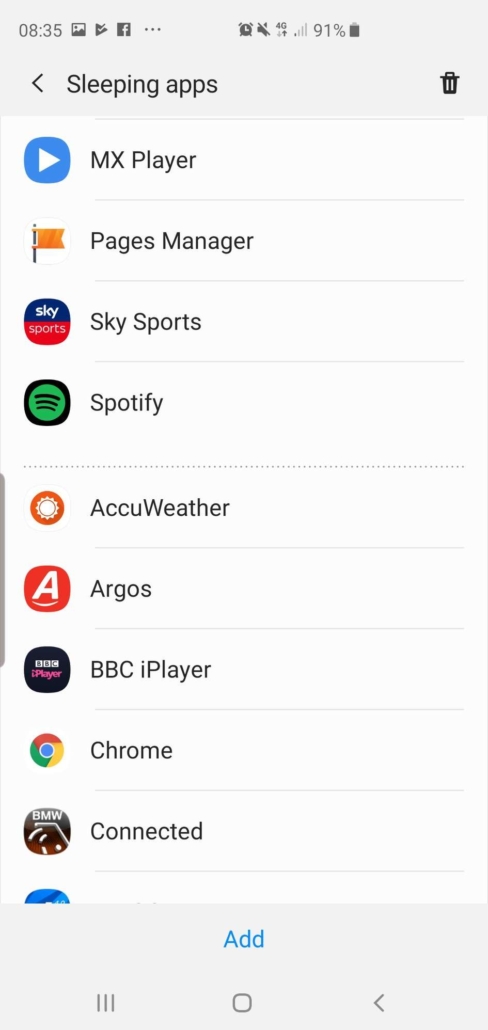
- Now you will have the APP info related to SPOTIFY
- Click on the BATTERY wording to enter the setting relating to the Battery usage for the SPOTIFY APP.
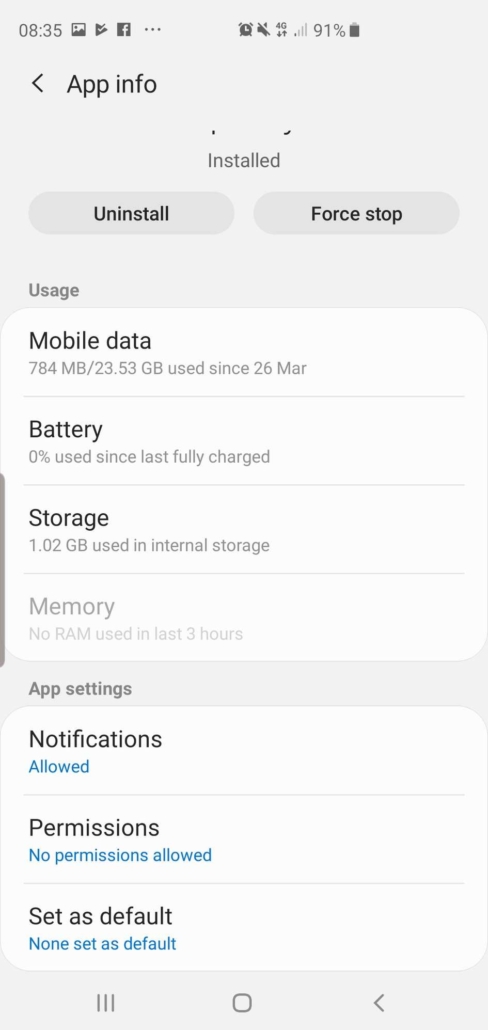
- Now set “Allow Background Activity”:-
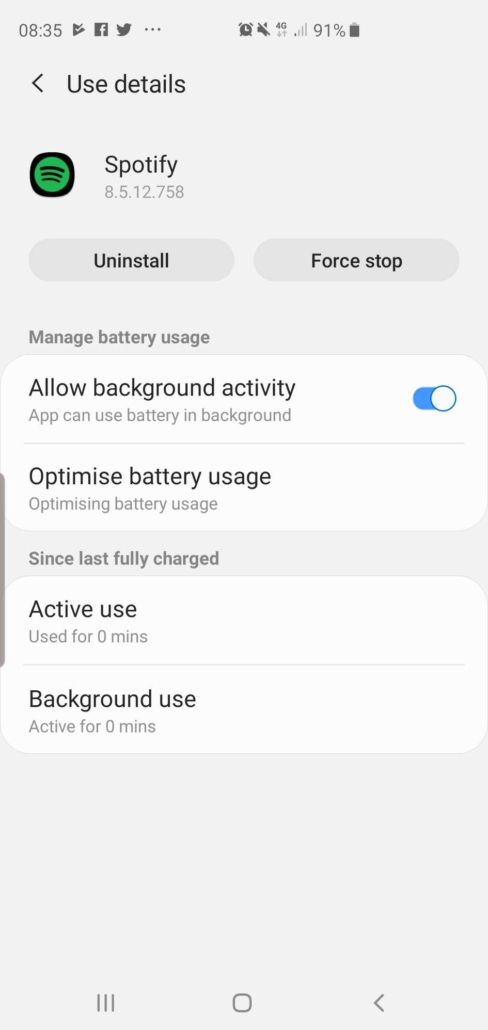
Spotify will now not go to sleep when listening to music allowing to listen to uninterpreted music – SOLVED.
If you find this useful please share this – many people the same issue and it was a real headache, yet simple to solve.








